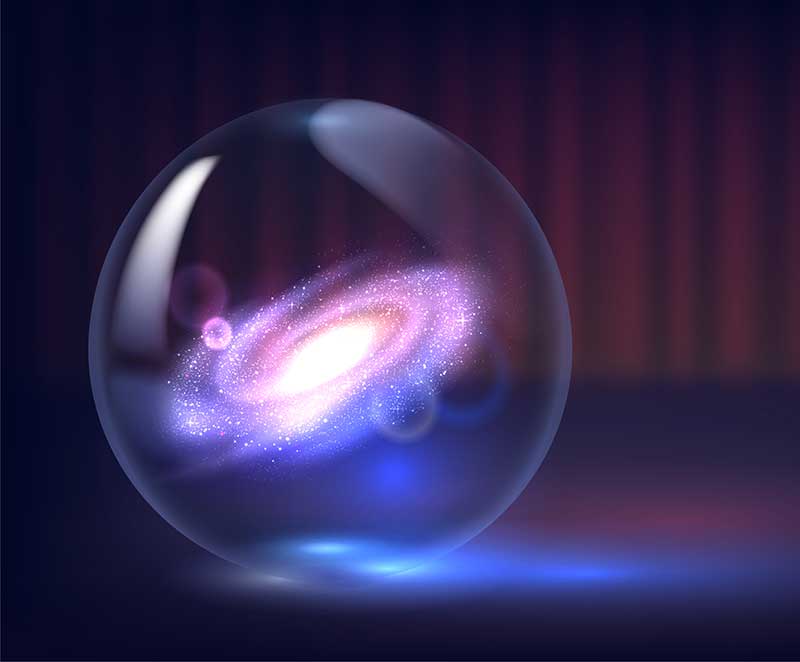
Common IT Terms De-Mystified
These are a few of the terms that come up when I’m dealing with Clients who aren’t hugely tech-savvy. I try to never over- or under-estimate how much tech know-how each Client has as it varies a lot (this is not meant to be condescending!)
Browser
Your browser is the program/app that you use to access the Internet e.g. Chrome, Safari, Firefox.
Address bar
The little window at the top of your browser when it’s open that contains the web address of the site you are looking at.
Domain name
A domain name is owned by a particular business or organization. It’s the text that a user types into the address bar of their browser to access a web site e.g. yoursite.com.au.
URL
Similar to the above, a URL is the full address of a web page including the <http://www> at the beginning and the particular page or resource at the end e.g. http://www.yoursite.com.au/about-us.html or http://www.yoursite.com.au/document.pdf.
Domain registrar
The company you purchased your domain name from. e.g. Crazy Domains, JustHost.
Web host
The company who provides your web hosting (see below).
Web hosting
Web hosting is the space on the Internet where all of you web site files are stored. I like to think of the Internet as a library; your web host is a particular ‘shelf’ and your web site is a book sitting on that shelf.
Web server
The physical computer in the building of your web host where your web site files are stored.
SSL
SSL is security technology that is provided by your web host and mandatory for all web sites. It makes sure that data passed between the web server and web browser is private and secure. You can tell if a site has SSL as there will be a double dot and dash icon in the left of the address bar in your browser.
